| 일 | 월 | 화 | 수 | 목 | 금 | 토 |
|---|---|---|---|---|---|---|
| 1 | 2 | |||||
| 3 | 4 | 5 | 6 | 7 | 8 | 9 |
| 10 | 11 | 12 | 13 | 14 | 15 | 16 |
| 17 | 18 | 19 | 20 | 21 | 22 | 23 |
| 24 | 25 | 26 | 27 | 28 | 29 | 30 |
- 게임수업
- 구글 이노베이터
- Englishlesson
- 스마트기기
- 병선쌤
- IT활용교육
- rosy_joseph
- g suite for education
- QR코드 만들기
- Kahoot
- 카훗
- 학급
- 영어수업
- 유병선 선생님
- 담임업무
- 전주대학교사범대학부설고등학교
- 쉽게
- 구글
- 스마트폰
- 나다꿀팁
- 유병선
- 전주사대부고 유병선
- 전주사대부고
- 기초조사
- 영어
- TBEC
- 꿀팁
- 구글설문지
- 구글 클래스룸
- 담임
- Today
- Total
TBEC-병선쌤
[Google Workspace] 계정 관련 조치 필요 메시지 출력시 / Account related action required 본문
[Google Workspace] 계정 관련 조치 필요 메시지 출력시 / Account related action required
병선쌤 2024. 8. 28. 14:25Korean first, then English version follows...
Q>
구글클래스룸 관련하여 질문 드립니다.
학교계정으로 잘 사용하던 구글클래스룸이 위 영상과 같이 진입 자체에 문제가 생겼습니다😭
(교사계정, 학생계정 모두 동일)
혹시 이 문제를 어떻게 해결하는지 아실까요...
구글클래스룸 이용하여 곧 수행평가를 진행할 예정이라 마음이 급하네요ㅠ
상황파악:
- PC에서는 클래스룸이 정상 작동하는 상황이며, iOS기기에서도 정상작동하는 상황
- 안드로이드 태블릿, 안드로이드 스마트폰에서만 Google Classroom 실행이 잘 안되는 상황
- '계정 관련 설정' 오류 메시지가 출력되는 상황
병선쌤의 추론:
- PC와 iOS에서는 정상작동한다.
- 앱 업데이트, 캐시 문제는 아니다.
- 안드로이드 기기에서만 문제가 발생한다
=> 관리콘솔의 안드로이드 관련 설정을 살펴보자!
진행:
- 해당학교 슈퍼관리자 계정 획득 후 설정 확인
- 병선쌤의 기기에 테스트
- 증상: 안드로이드에서 실행한 Google Classroom 앱의 계정 리스트에서 계정 프로필 아이콘이 출력되지 않음을 확인!
- 대처:
관리콘솔 접속(슈퍼관리자 권한) -> 기기 -> 모바일 및 엔드포인트 -> 범용 설정 -> 데이터 액세스
-> Android 동기화
'Android 기기에 업무 데이터의 동기화를 허용합니다'를 체크 후 문제 해결.
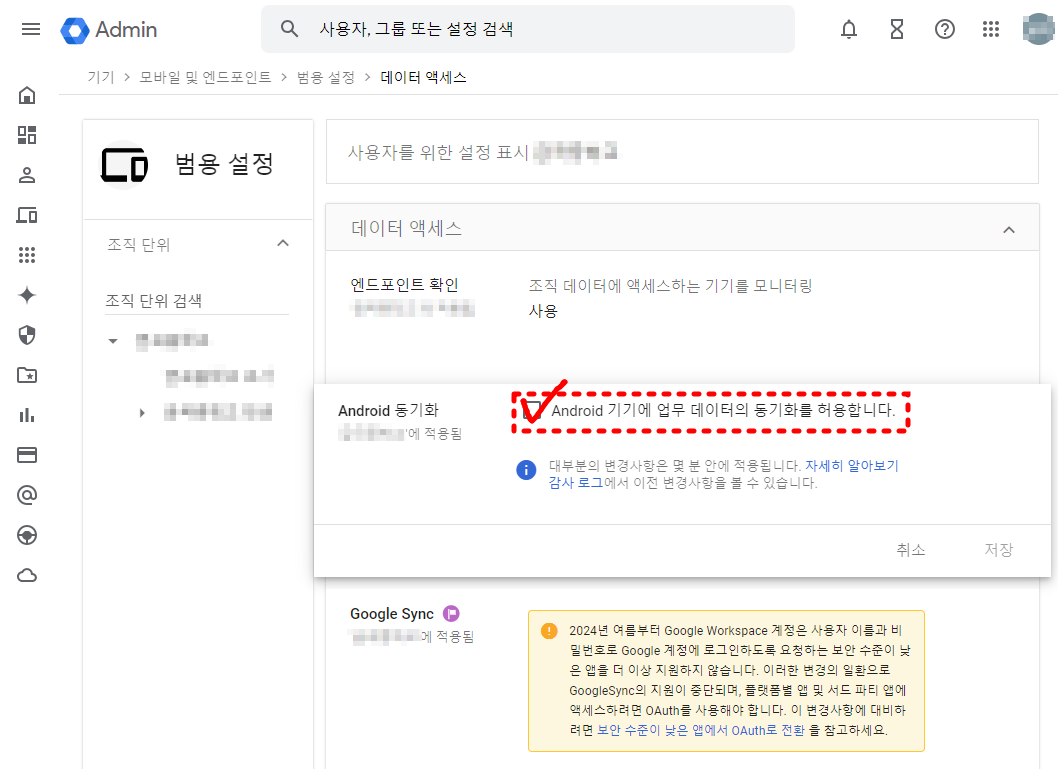
해결!!!
Q>
I have a question about Google Classroom.
I was using Google Classroom well with my school account, but now I have a problem entering Google Classroom as shown in the video above😭.
(Same for both teacher and student accounts)
Do you know how to solve this problem...
I'm in a hurry because I'm going to conduct a performance evaluation using Google Classroom soon...
Situation:
- Classroom is working fine on PC and iOS devices.
- Google Classroom is not running well on Android tablets and Android smartphones.
- Situations where you get the ‘Account action required’ error message
Benson's reasoning:
- It works fine on PC and iOS.
- It's not an app update or cache issue.
- The problem only occurs on Android devices
=> Check the Android-specific settings in the Admin Console!
Procedure:
- Get a super administrator account for your school and check the settings.
- Test on Byungseon's device
- Symptom: The account profile icon is not displayed in the account list of the Google Classroom app on Android!
- Solution:
Access Admin Console (Super Admin privileges) -> Devices -> Mobile & Endpoints -> Universal Settings -> Data Access
-> Android Sync
Check ‘Allow syncing of work data to Android devices’ and resolve the issue.
'Google for Education > GWFE 관리콘솔' 카테고리의 다른 글
| 크롬북 와이파이 배포하기 (0) | 2024.05.06 |
|---|---|
| 크롬북 원격 초기화(파워워시) (2) | 2023.09.14 |
| 크롬 브라우저에 북마크를 배포하는 방법! (0) | 2021.09.09 |
| 구글 클래스룸 진급 - G suite 해가 바뀌며 할 일 (6) | 2021.01.05 |
| 관리자 맞춤역할 생성 시 특정 조직에 대해서만 권한을 부여하기 (0) | 2020.12.15 |




